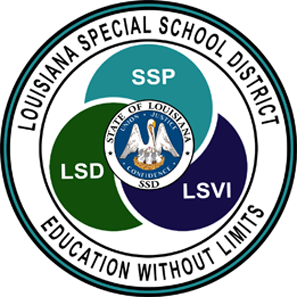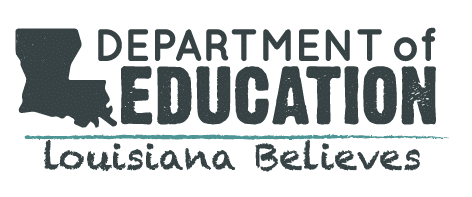Professional Resources
To request a service from Louisiana AEM please complete this form.
The following list consists of online resources that you can provide to your students at home who need additional support or can help you in the distance learning setting. These tools all offer useful features at no cost for the basic plans.
Chromebooks or Chrome Web Browser – (Not Tablets)
- Chrome Web Store – To download useful tools called “extensions” to the Google Chrome browser you need to download them from the Chrome Web Store.
Chrome Extensions for Reading
- ReadWrite for Google Chrome – Provides text to speech for written materials online including Google Docs, PDFs and EPUB files. They provide teachers access to the premium features at no cost by filling out this form.
- BeeLine Reader – BeeLine Reader is a research-backed tool that improves reading ability for students of all ages and skill levels. By displaying text using color gradients that wrap from the end of one line to the beginning of the next, BeeLine facilitates visual tracking and enables the reader to focus on other aspects of reading, such as decoding and comprehension.
Chrome Supports for Writing
- Grammarly– From grammar and spelling to style and tone, Grammarly helps you eliminate writing errors and find the perfect words to express yourself. You’ll get suggestions from Grammarly as you write on Gmail, Twitter, LinkedIn, and nearly everywhere else you find yourself writing. Grammarly is a writing assistant that goes deeper than grammar to offer you comprehensive writing feedback. You can be confident that your writing is not only correct, but clear and concise, too. Be sure to register your account to receive a personalized writing report each week to help you track your progress and identify improvement areas.
- Voice Typing in Google Docs – Google Docs has a built in dictation function. Once you turn it on users can type out sentences using their voice.
Operating System Accessibility Guides – Regardless of which computer/device you have access to there are ways to make content more accessible such as having on screen text read out loud or just making the font bigger so it is easier to read. The guides below will help you provide these accommodations no matter which device you or your student have access to.
- Microsoft Accessibility Guide – This page features information on how to use Windows to provide accessible materials. Topics covered include support for vision, hearing, speech, mobility and learning.
- Apple MAC – This page is for MAC users (not iPhone/iPad) and contains information on how to make the MAC for accessible for individuals with unique needs.
- Text to speech in IOS – Hear text spoken aloud on the iPhone and iPad.
- Lock IOS into one app using Guided Access – This is useful when the learner wants to play games on an iPhone/iPad instead of using the device the way they should. This setting will lock the device into one app until the code you select is entered.
- Android – This page is for Android users and contains information on how to make the Android phones/tablets more accessible for individuals with unique needs.
Blind / Visual Impairment Tools
- Free Software Downloads: Jaws, ZoomText, & Fusion – The software used by many who are blind/visually impaired is being offered for free for users during this time.
Make a Screen Recording
- Record your screen with ScreenCastify – Capture your browser tab, whole screen, or webcam only, embed your webcam anywhere in your recording, narrate with your microphone, record offline (no internet required)
Resources for Distance Learning
- Google Teach From Home– Page dedicated to supporting teachers teaching from home including how to keep students engaged in a distance learning model. Includes a section for making content more accessible.
- Louisiana Public Broadcasting- Learning At Home – LPB and other public media stations have prepared broadcast programming and accompanying digital resources—addressing state and national standards—to provide continued at-home learning.
- Tech Tips 411 – Site made by an educator to share resources to integrate technology into the curriculum.
Professional Development Opportunities – This may be a good time to further your own learning and collect some CEUs by attending webinars. Below you will find a small sample of FREE professional development opportunities for those working with students with a special need.
Other Useful Resources
- LDOE Covid 19 Resource Page – Information, updates and resources concerning Covid-19 from the LA Department of Education.
- Louisiana AEM Parent Resource Guide – Guide features web resources targeted to parents. Feel free to share this out with the parent’s of your students.
- Virtual School Activities – Link to a collection of sites to live webcams, virtual tours/trips, and other miscellaneous fun educational sites.
- Bookshare – If your student has an IEP which requires “Accessible Educational Materials” be provided he or she may have access to Bookshare. Bookshare is also opening up resources to teach from home.